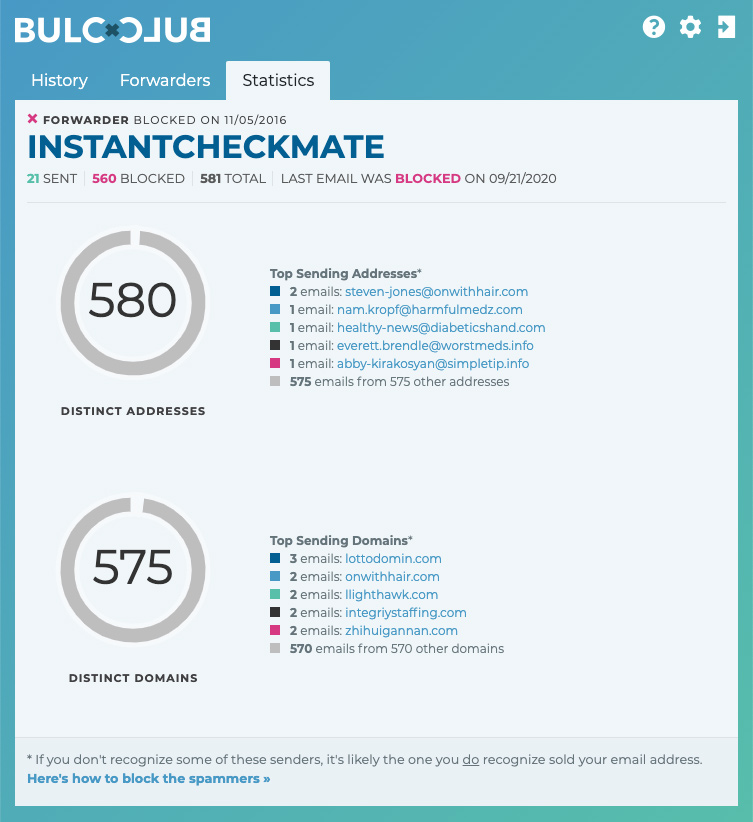Bulc Club is the world’s first free social network with the goal of ending spam, forever. To date, our growing membership has rated and blocked over 60,000 spammers, protected countless inboxes from spoofing attempts and identified a number of unethical businesses along the way. But aside from Bulc Club’s most notable features, there are a few tucked under the hood that you may not be aware of.
1. All My Forwarders
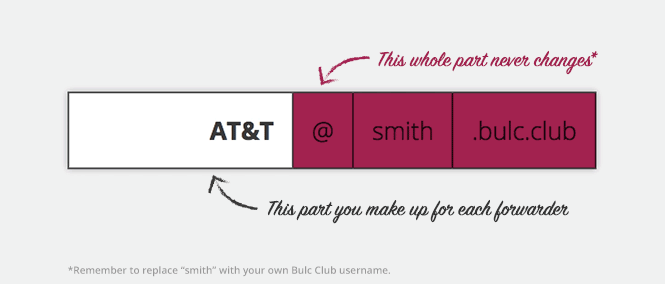
After you first enrolled in Bulc Club and secured your personalized username, you received an automated message demonstrating how to turn that username into unlimited free email addresses. These addresses aren’t traditional addresses that you create once and later use for all of your contacts. Rather, Bulc Club empowers you with “forwarders,” created automatically whenever you need them, that simply forward mail from different/unique senders to your private inbox. You hand them out to businesses, retailers, and online service providers so that you can later identify them. They are comprised of your Bulc Club username and an alias. Think of the alias as a description of what you’re using that address for, and something that you make up on-the-spot.
Since the day you gave out that very first forwarder, you witnessed the power of Bulc Club and knew that from then on, sharing your email address with third parties would never be the same. There was now a layer of protection between them and your actual/private email address.
Those who log into their Member Console may know well how to review their account activity using the History tab. But it’s easy to overlook a second tab right beside it that gives at-a-glance activity by forwarder, instead of by emails received.
The Forwarders tab provides Members with an alphabetical list of all forwarders they created for their account since that very first one, along with some rather interesting details about each:
- Have messages been sent to this forwarder?
- If so, when did it last receive a message?
- Was it delivered or blocked by your actions or Bulc Club Member Ratings?
Beyond this, you can also see how many times it’s been used, by how many senders, and even turn off (or back on) the forwarder, if you don’t wish to use it anymore. This powerful feature lets Members set the forwarder to:
- Only receive emails from one email address (e.g., no-reply@linkedin.com)
- Only receive emails from one mailserver domain (e.g., linkedin.com)
2. Forwarder Statistics
The Forwarders section in your Member Console isn’t just for advanced Members, but for any Member who’s curious about what’s been going on with their account.
Among the actions for each forwarder is perhaps the most insightful: statistics. This feature orders all messages a forwarder has received by the most active senders. If you see a sender in the list with whom you didn’t share your forwarder, you know it’s likely been sold or shared without your awareness or consent.
With this knowledge, you can advise others about the privacy policies of these shady senders. Bulc Club keeps your personal information safe. But non-Members, such as your friends and colleagues, are going to want to know this information as well, to safeguard their own privacy and keep their own email addresses from being unknowingly shared.
For example, if you use a Bulc Club forwarder to inquire with a realtor about a home that’s for sale, but start receiving messages from lenders or credit bureaus, it should be rather obvious who exposed your address. This type of insight would hardly have been possible if you used your private email address. With Bulc Club forwarders, you will always know who’s been sharing your information.
Ending the abuse is as simple as disabling the forwarder from this tab, and you will never receive another message through it again.
3. First Things First! (or Last Things Last, if you prefer)
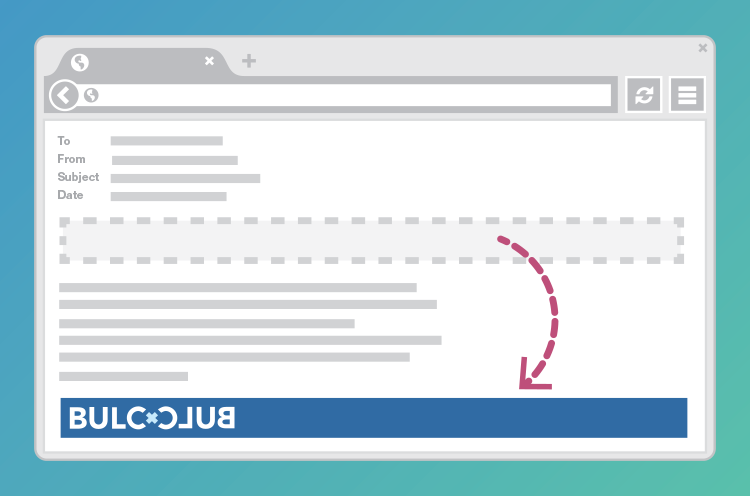
The Bulc Club Information Strip is inserted into your email for all the information you need about the message’s sender—along with the controls you may need to block them.
In as many ways as Bulc Club differs from traditional email use, the system was still designed for an experience as seemingly intuitive and similar with what you’re familiar: you subscribe to something, receive a message, read it, and discard it. If you no longer wish to receive those messages, you unsubscribe from the sender’s newsletter (for example), and ideally that’s the last you hear from them.
With Bulc Club, the process is slightly different, but the experience is (for the most part) the same: After a message is received and passes through the various checkpoints (Member Ratings, Individual Ratings, etc.), Bulc Club relays the mail to your private address without any unnecessary or complicated additional steps.
The most visible difference is found in the small information strip that’s inserted into the email message just before it’s relayed to you. This strip is like a passport stamp, showing Members that indeed the message has passed through the Bulc Club checkpoints, and all is well. The strip also provides some interesting information about the sender of the message, including:
- The original sender’s email address and sending server’s domain. This information may sometimes be spoofed or hidden with traditional email, but Bulc Club helps expose it. These are the properties that Members rate, so it’s important to have them in a place that’s convenient for their review.
- Quick links to check these properties against other Bulc Club Member Ratings.
- “Block Address” and “Block Domain” buttons. With the click of a mouse, you can not only block the spammer, but also anonymously and privately contribute your own rating.
For more information about how these ratings work, there’s an explanation at this link.
While some Members may appreciate this information strip’s placement at the very start of the relayed message, others might find it unnecessary (or secondary to the message itself). Whether you want this information first or last, Members can reposition this strip using the option in their Member Console: Settings > Configuration. Look for the option “Move Bulc Club links to email footer instead” to customize relayed messages for your preference. Swapping placement could be beneficial for Members that have Preview Panes in their email clients. All of the features in the information strip function just the same whether at the top or the bottom, so it all comes down to (or comes up to) your own choice.
4. Append? Depends.
As long as you’re in your Configuration panel, you might have noticed an option to “Append alias when forwarding emails.” Some Members have tweeted asking what this feature does, and hopefully this section of the article will explain it.
Several email providers offer something called “Email Sub-Addressing,” a process more commonly called “aliasing” or “tagging.” These providers (e.g., Gmail.com, Outlook.com, etc.) give Members the ability to add “aliases” to the end of their email addresses, to help identify how the email address was used.
More Reading…
In fact, if you read one of Bulc Club’s earlier articles (A Developer’s Guide to Managing Email Accounts) you might be interested in learning that the concept of Email Sub-Addressing was a major part of the earlier strategies that ultimately evolved into the Bulc Club you use and enjoy nowadays.
For example, if you use Gmail as your email provider, you may be aware that sending a message to: SomeUsername@gmail.com and SomeUsername+SomeAlias@gmail.com will both be delivered to the same inbox. In the second case, however, more information (an alias) is available for that message so that the user knows more about how it’s being used.
If you subscribe to Bulc Club using an email service that supports aliasing, Bulc Club will automatically append your forwarder as an alias. For many Members, this feature might go unnoticed. However, this handshake between Bulc Club and alias-able email providers gives more particular Members a means of auto-tagging, auto-filtering, (even colorizing) messages in their inboxes, in those cases where the providers offer such options.
Even if their email provider supports aliasing, some Members might not wish to have their forwarder appended to the email address. And because Bulc Club was built with the end-user in mind, this option was added to be turned on or off, depending on your preference. To do so, check or uncheck the option that says “Append alias when forwarding emails.”
One last note about aliases. As the routines built by unethical businesses grow smarter, they’ve evolved to strip aliases off Gmail and other aliased email addresses before sending spam. This leaves the recipients in the dark as to how they got your address. However, because of how Bulc Club forwarders are formatted (i.e., alias@username.bulc.club), stripping the alias is impossible or it would otherwise leave the message undeliverable.
5. Power to the People!
Member Ratings are the largest factor determining whether email is held or delivered to Bulc Club Members. Senders with high ratings are likely abusive, and senders with low ratings are generally accepted as safe and warranted. With each new Club Member and each new rating we’re collecting a ton of information on spammers and unethical businesses. This data (and the network of Members powering it) is one of the many innovations that has set Bulc Club apart from other spam-prevention services. And those who use Bulc Club eventually all seem to reach the same consensus: How have I ever gotten by without it in the past?
But why stop there?
If your mission is to eradicate Spam from the planet, you have to think bigger. Making Member Ratings available for all email users, and not just Bulc Club Members, puts this valuable information where it’s most effective in fighting the battle—everywhere. Any single email user who has ever wondered if a sender is trustworthy or if their intentions are less noble can now access the Member Rating through Bulc Club’s “Check Address” feature.
From anywhere on www.bulc.club, this powerful spammer search engine is available among other resources. We even provide a Browser Bookmarklet (or “Bulcmarklet”), a Firefox Add-on, and a Google Chrome Extension to make checking a sender’s integrity faster and easier.
Concluding
If you’re an advanced Member of Bulc Club, you may already know about some (or all) of these features. Through the many tweets and emails of feedback, we have learned that there is also a very wide segment of Members who are quite satisfied never even logging into the Member Console, or visiting www.bulc.club once they have created their account.
“It’s something I don’t have to think about. No hidden steps. No extra time. It just works!“
If that sounds like you, then we thank you for your Membership. Bulc Club was built with you in mind. If you’re the type of person that likes to get their hands dirty and peek under the hood, well, we’ve got you covered too.
For more tips and tricks on how to use Bulc Club, follow us on social media (Facebook, Twitter, Instagram, Google Plus, LinkedIn, Pinterest, etc.), visit our news site at www.bulc.info, and read through our FAQs and Knowledgebase. If you think your friends or colleagues might not know these 5 powerful Bulc Club features, feel free to share this article and encourage them to join us in our mission by becoming a Member, too. Better yet, send us some feedback and let us know how we’re doing, suggest some new features, and help us to grow. We’re all in this together, after all, and together, we WILL end spam for good.